Guideline how to use Payment /Official Receipt Approval Control
1. Once you have enable this Plugin, you should able to see below Hold Payment button. After done your transaction > click Hold Payment button for approval control.

2. After User have saved transaction , supervisor can go to Payment Approval System to approve.
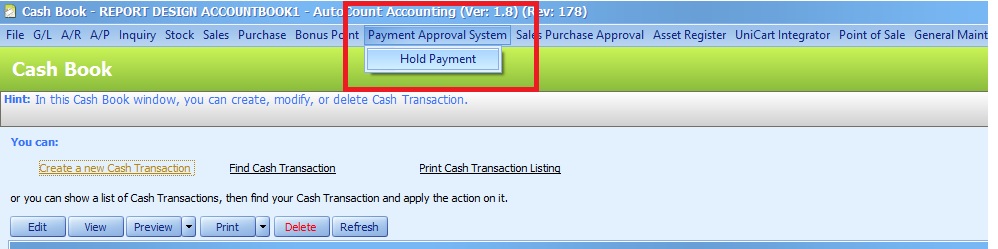
3. At Hold payment listing > you can edit the transaction & click Save to approve.


4. Once you approved, It will posting to GL

You may download this plugin at this link
Happy AutoCount =) !
