Step 1. Tools > Plug-in Manager
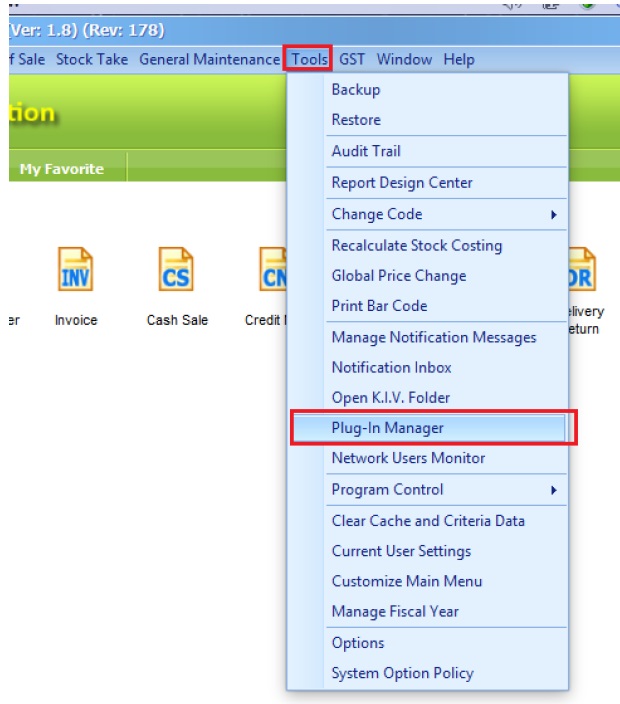
Step 2. Click Install
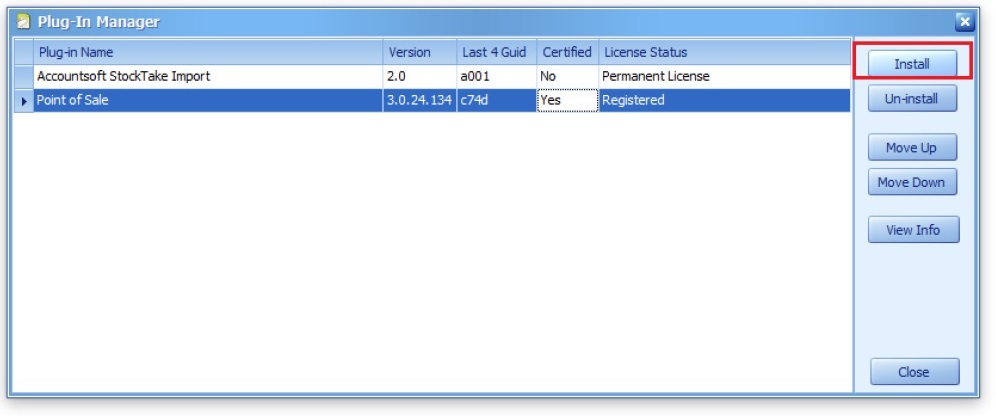
Step 3. Select the downloaded APP file from your email > click open
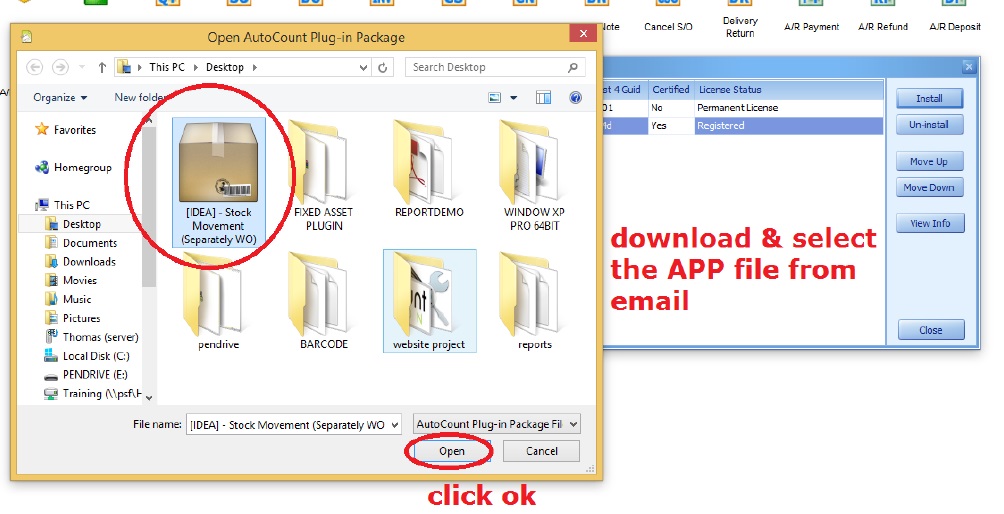
Step 4. Click install to continue
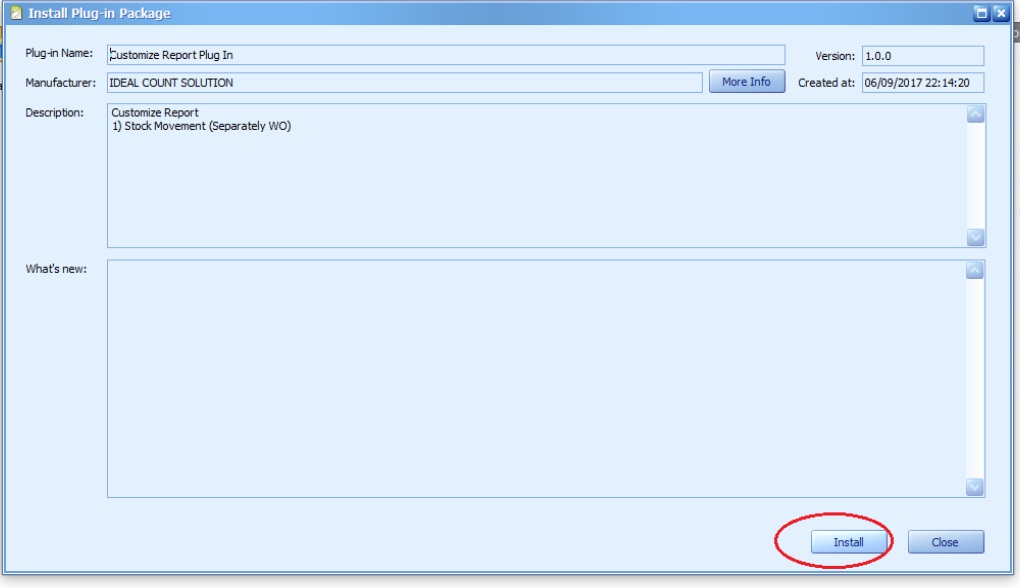
Step 5. After installed you will see “Customize Report Plug In” as below picture shown.
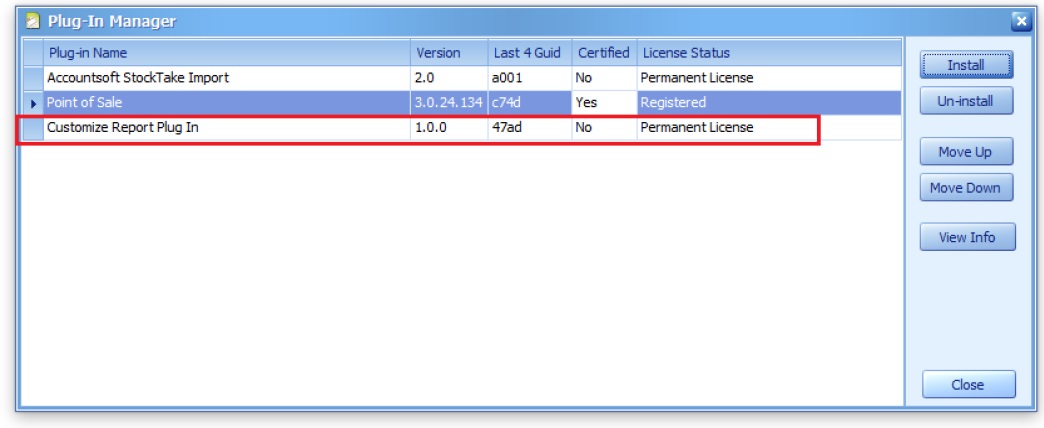
After done above step and now you are success load plug in.
Happy AutoCount =) !
