How to change Document Rounding Method
Hi, if you have seen two lines with same amount, but GST amount may be different by 1 cent in AutoCount Accounting. Don’t worry, this is correct as it is caused by the adaptive rounding algorithm used by AutoCount Accounting. Let me explain how to change the rounding method.
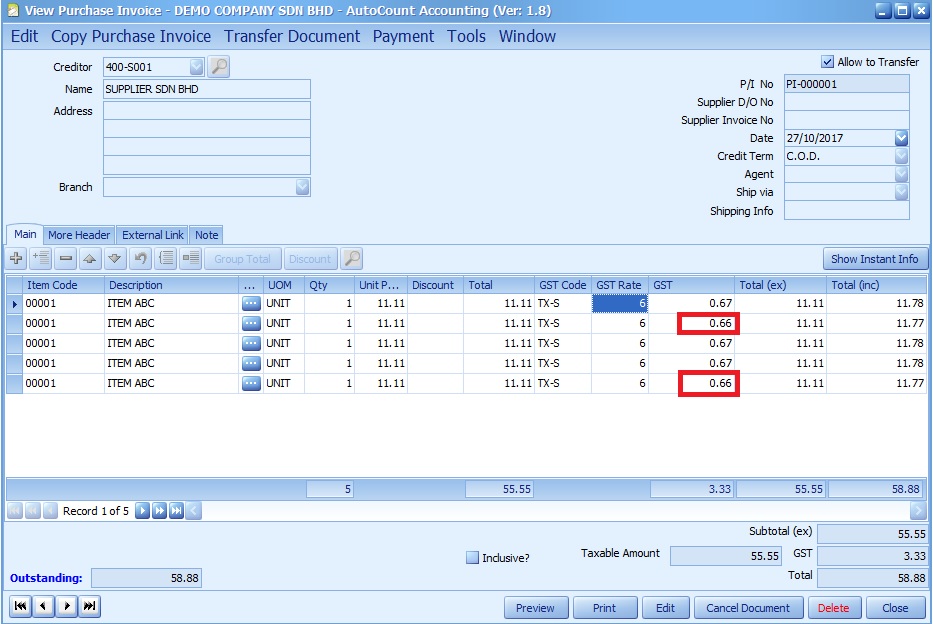
Step 1
Go Main menu find Tools > Options
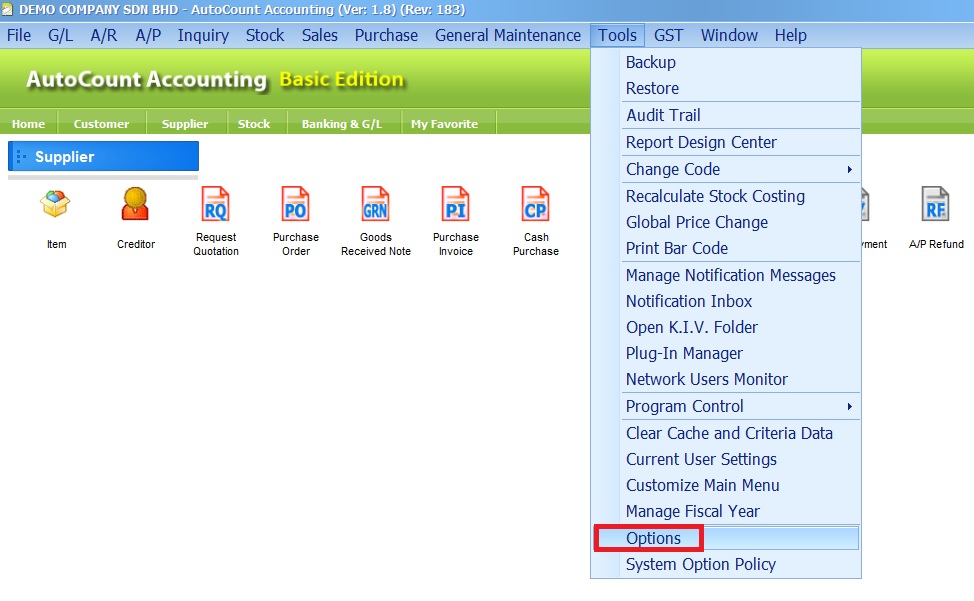
Step 2
Look into General > Miscellaneous > tick Allow Change Document Rounding Method & click OK.
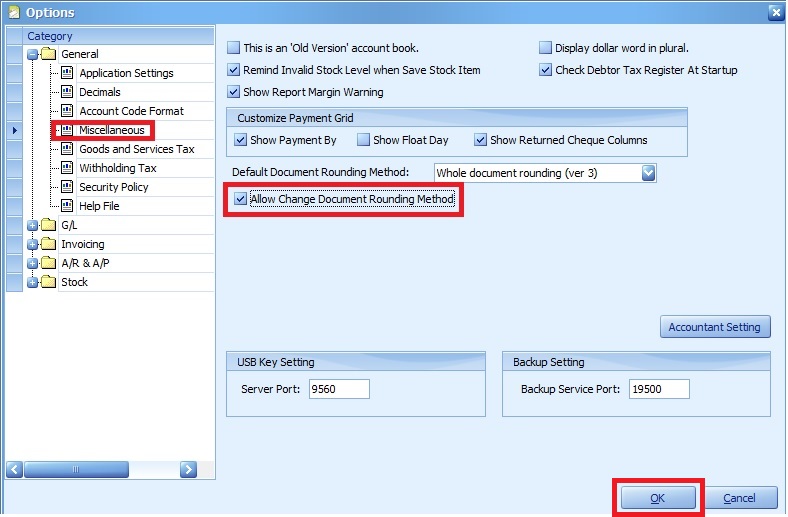
Step 3
Back to your Document & click Edit > Rounding Method > choose Line by Line rounding.
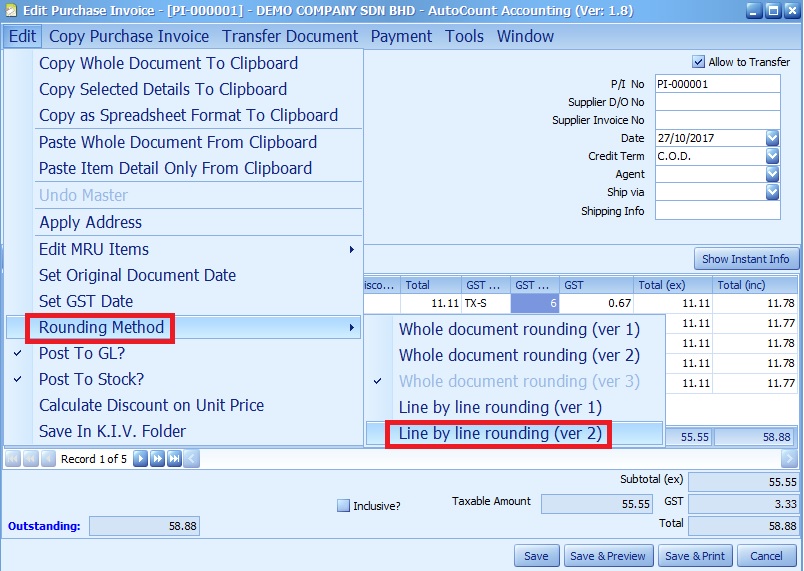
Result
You will see this document GST amount will be line by line rounding.

Alternative ways
In Debtor & Creditor file maintenance, we also can set different customer or supplier with different rounding method.
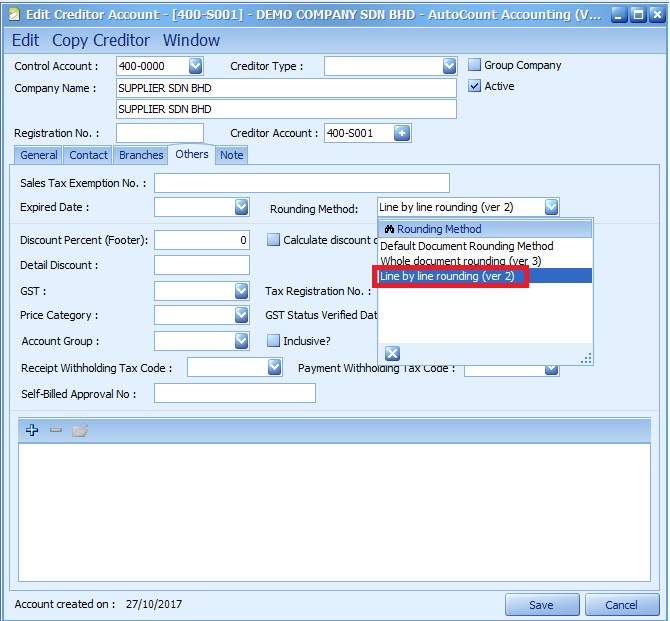
Happy AutoCount Accounting 1.8
