To whose face Epson LQ310 Printer Cannot Print
Step 1. Go to Control Panel > Programs > Uninstall a program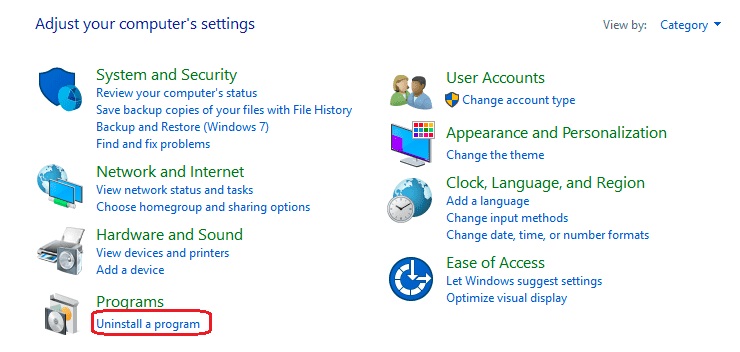
Step 2. Click view installed updates

Step 3. From the table below, note the specific update for the version of Windows installed.
| OS | Program |
| Windows.10 1511 | KB4048952 |
| Windows.10 1607 | KB4048953 |
| Windows.10 1703 | KB4048954 |
| Windows.10 1709 | KB4048955 |
| Windows Server 2016 | KB4048953 |
Step 4. On the Uninstall an Update screen, select the update for the version of Windows installed on the displayed list.
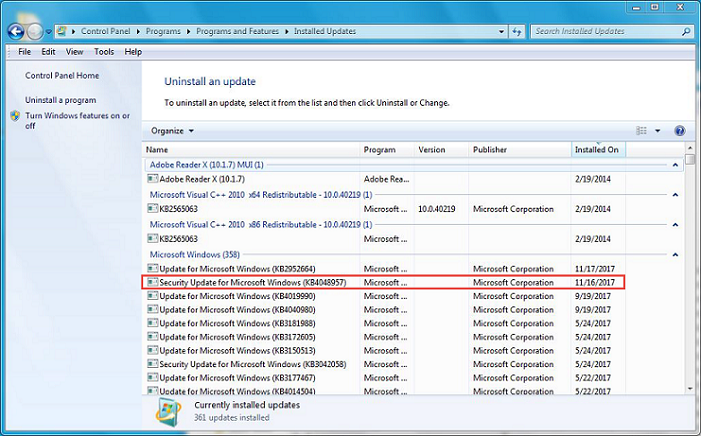
Step 5. Click the Uninstall button to uninstall the update program.
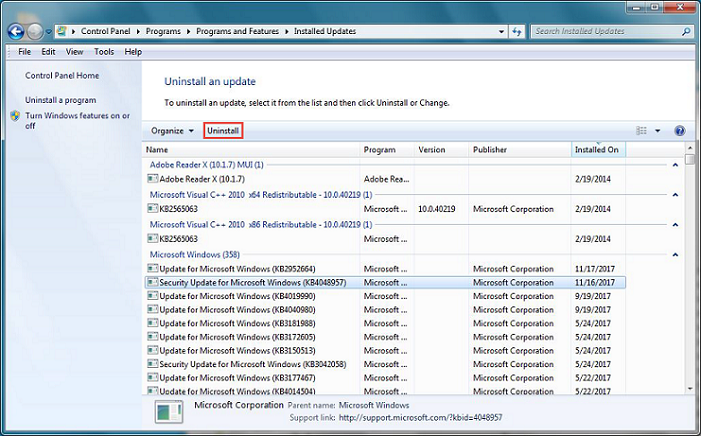
Step 6. Restart the computer to apply the changes.
Note : Uninstall this Windows Update on the Client PC and Host PC/Server as well.
