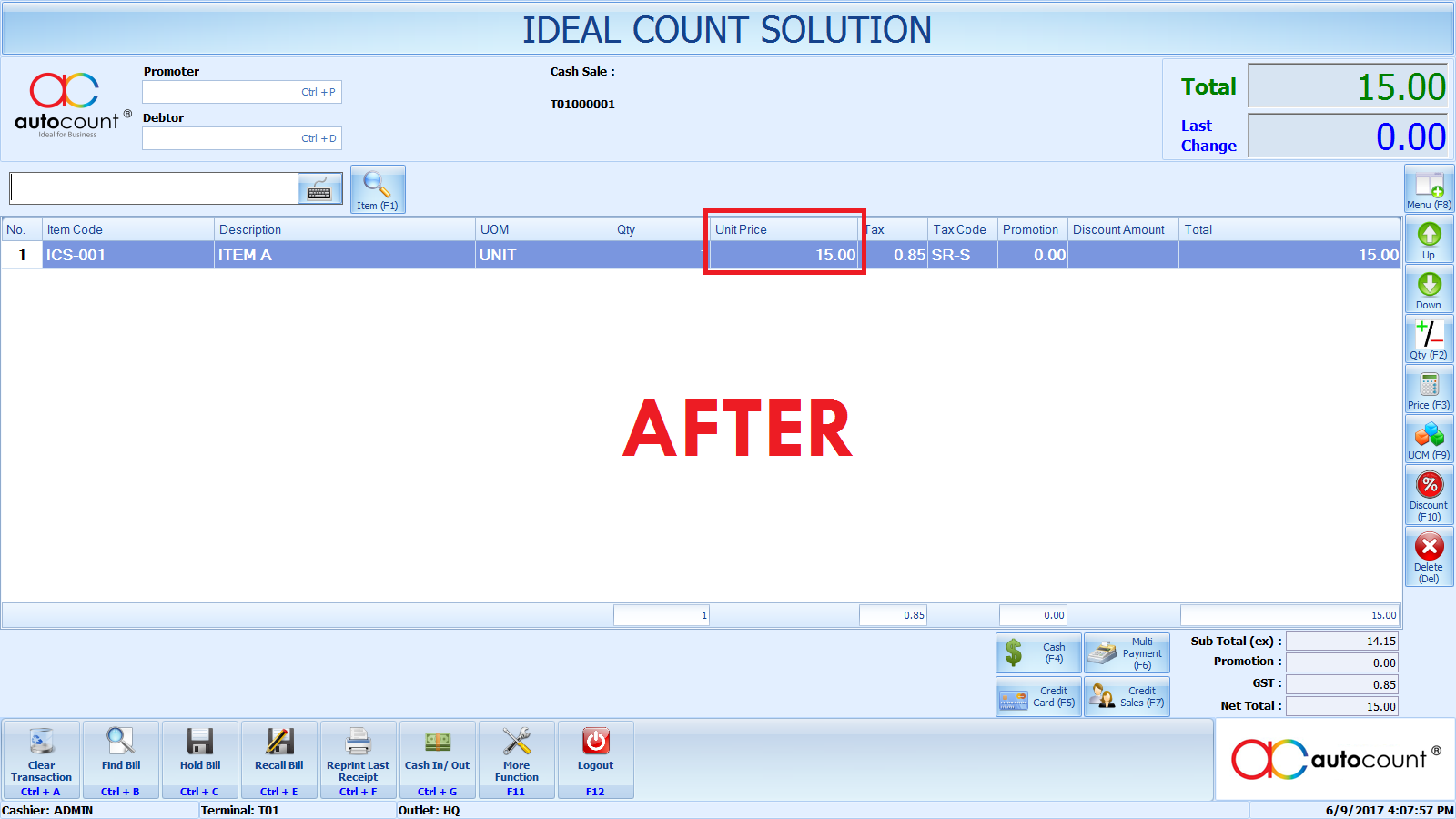Do you know that in AutoCount POS, we can use Standard Selling Price 2 as standard retail price
As we know that we have Standard Selling Price 1 & Standard Selling Price 2, but how to do that.
Below will show the steps

Step 1 : Go to More Function(F11) > Configuration Settings
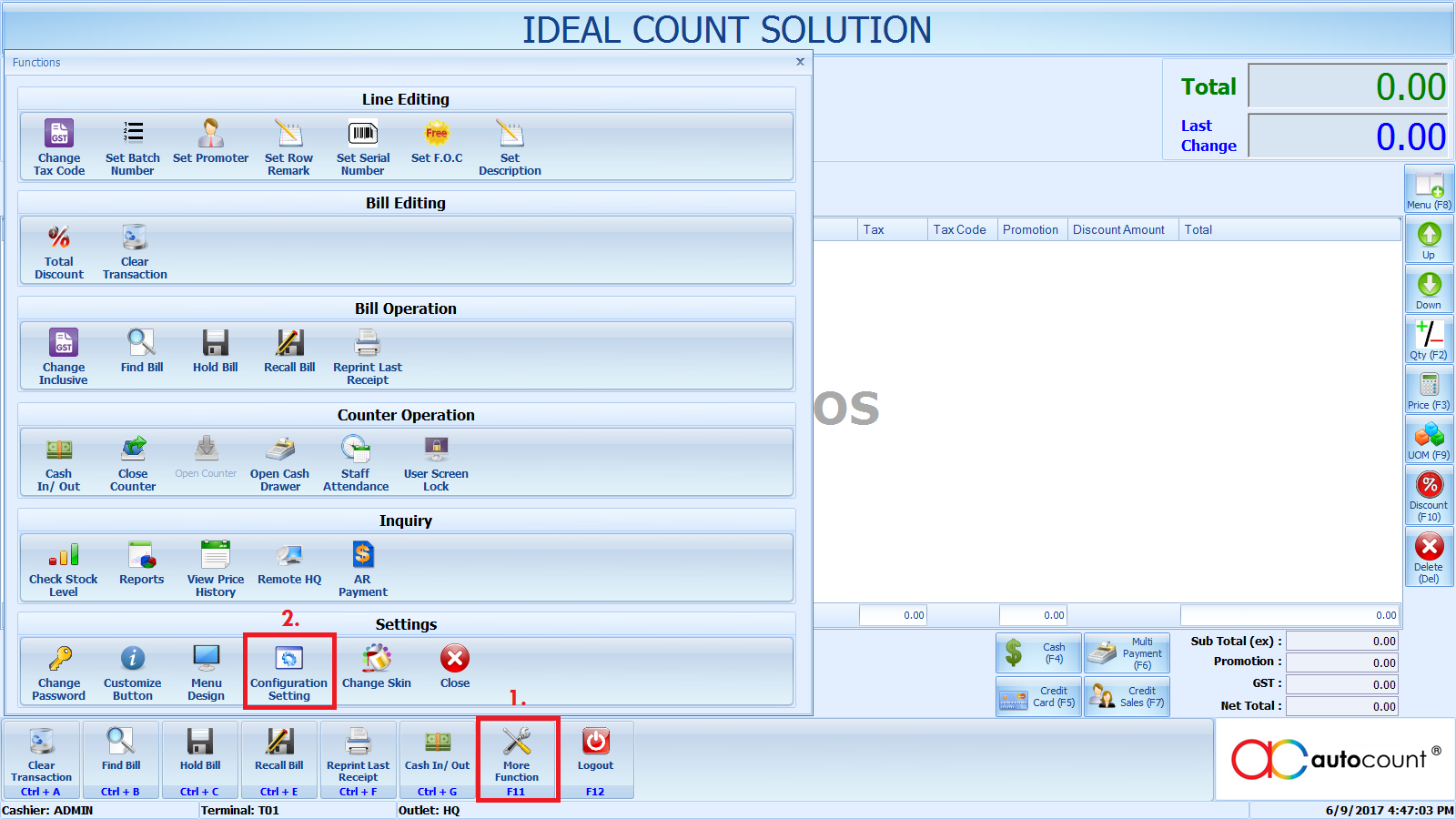
Step 2 : Go to Document Control 2 > Tick on “Use standard selling price2” , Then click OK to save.
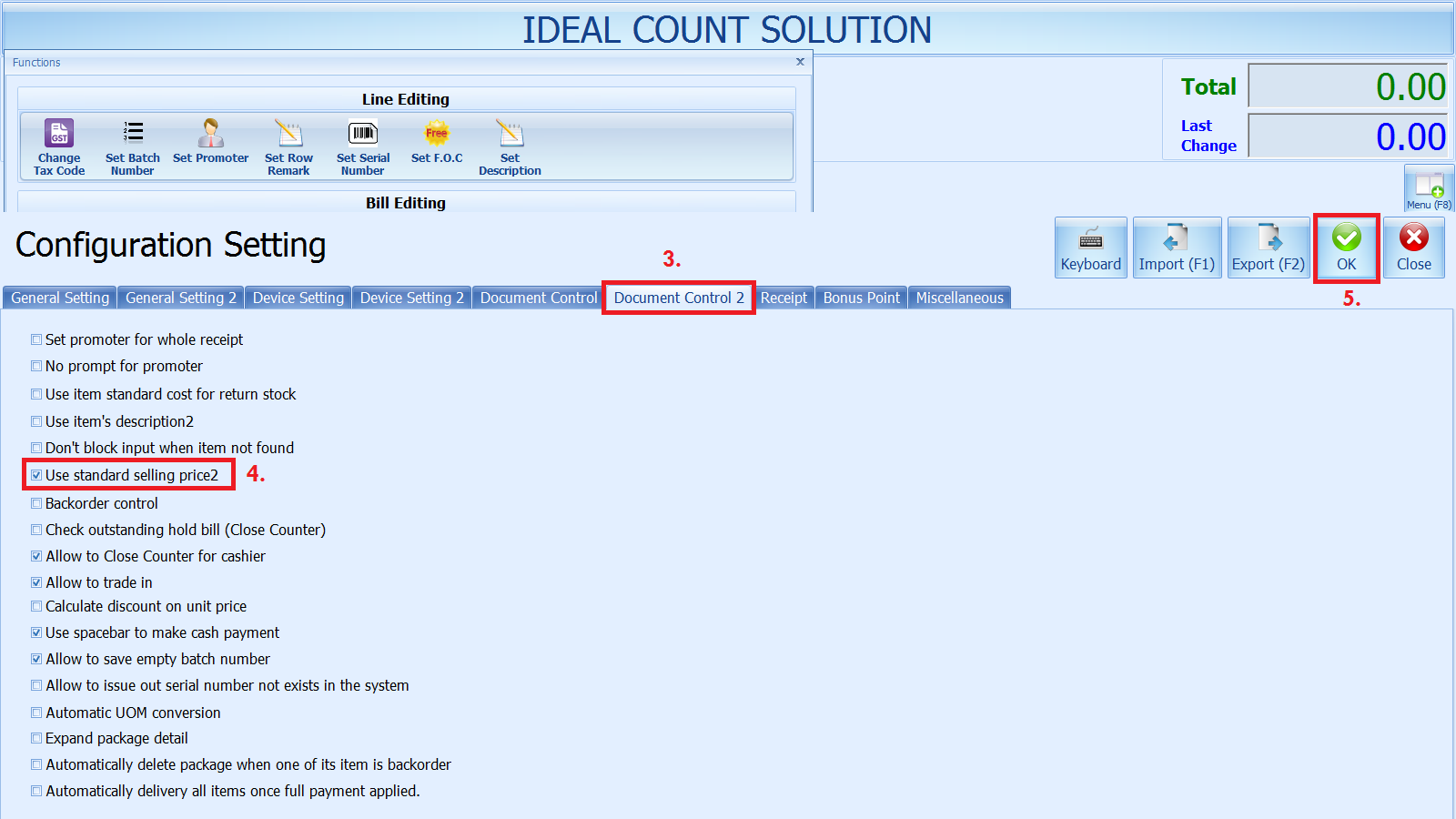
Step 3 : In retail screen will show Standard Selling Price 2 as standard retail price