Question : How to set for Promoter in Point Of Sales?
Answer :
Go to BackEnd AutoCount > Point of Sales > Promoter > Promoter Maintenance.
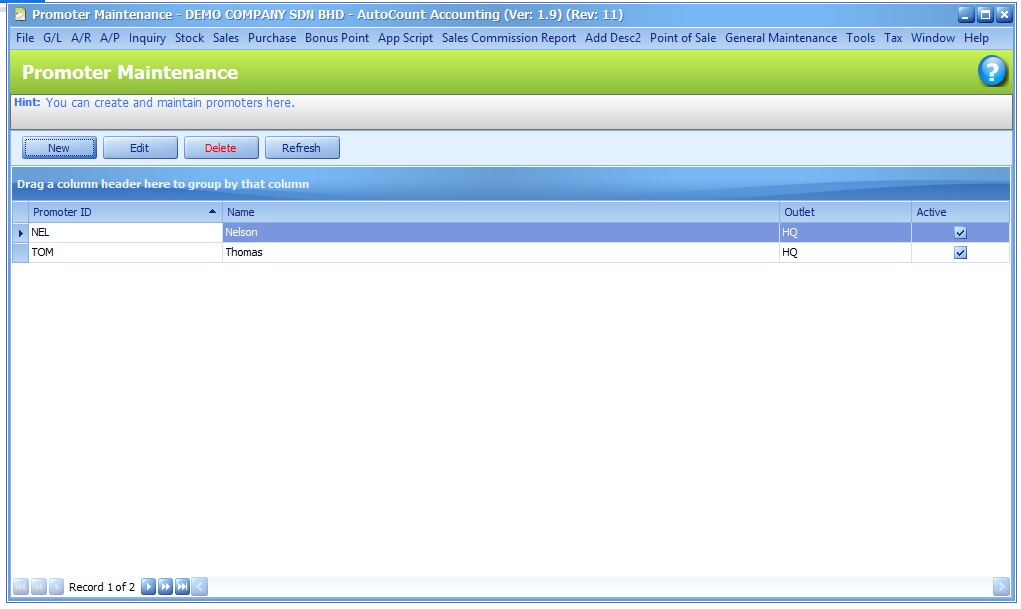
Back to Front End POS click Ctrl+P & click Search button will able to see Promoter ID & name.

Happy AutoCount POS
