Question: How can I check what version of AutoCount POS I’m using?
There are plenty of ways that you can check your AutoCount POS version. The following are some suggested ways that you can check the version.
From Front End:
1. Login screen. You can start AutoCount POS and you can see the version number at your login screen.

2. From Configuration setting page. After logging in AutoCount POS > More Function > Configuration Setting > Bottom left of the screen.
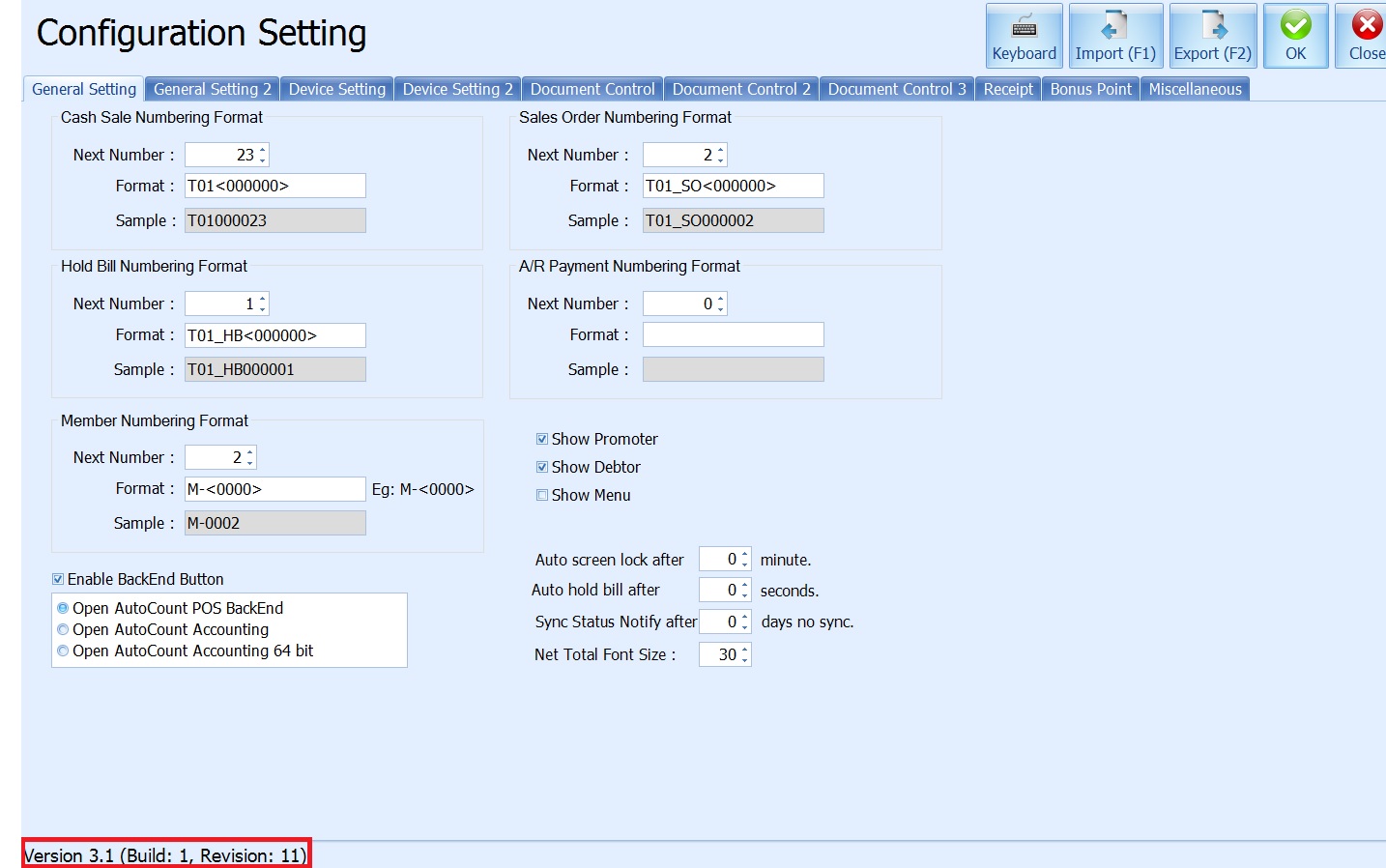
From Back End:
1. Through Plugin-Manager. Login Back end or AutoCount Accounting > Tools > Plugin Manager
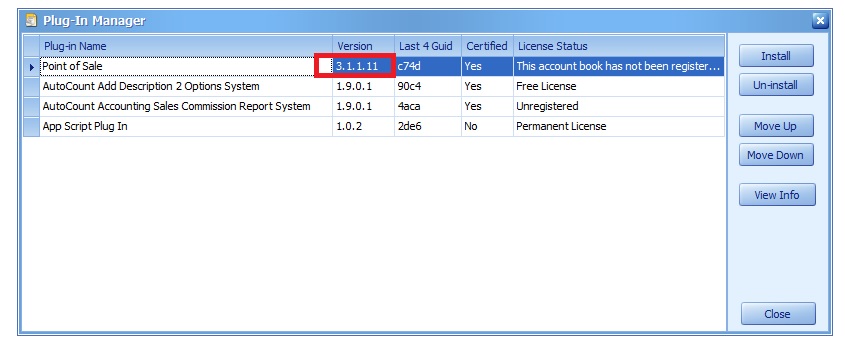
2. Under POS Setting. Login Back End or AutoCount Accounting > Point of Sales > POS Setting
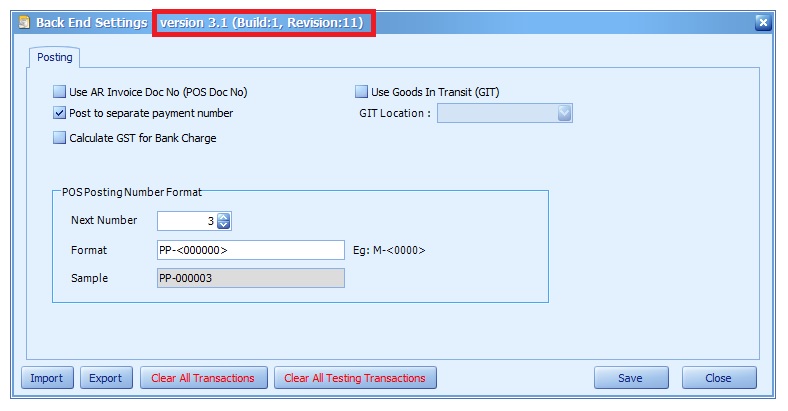
Happy AutoCount POS
